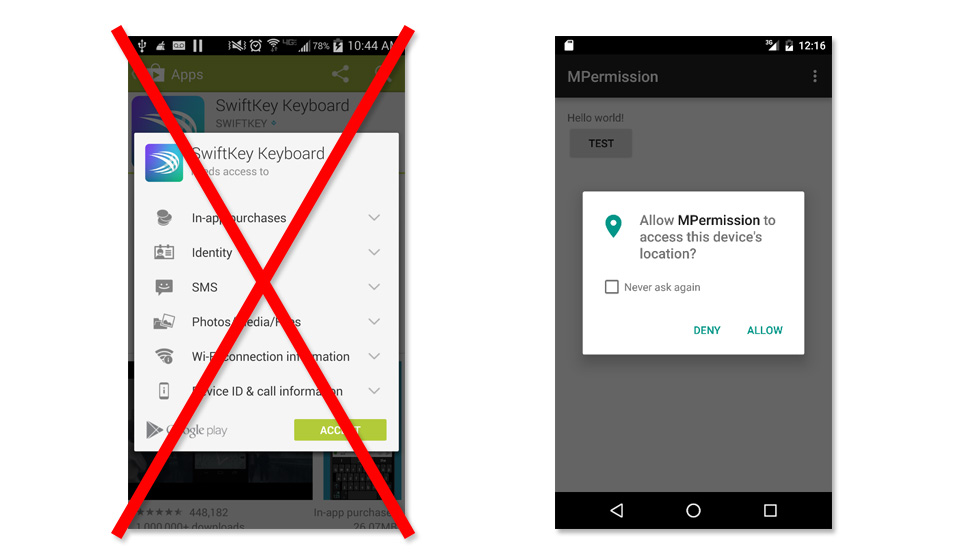Android’s permission system is one of the biggest security concern all along since those permissions are asked for at install time. Once installed, the application will be able to access all of things granted without any user’s acknowledgement what exactly application does with the permission.
In Marshmallow, apps — at least those that have been updated appropriately by their developers — ask for permissions as they come up in actual use instead of all at once up front, as has previously been the case.
That makes it much less confusing and overwhelming, and it also allows you to selectively deny permissions — if, say, you wanted to use Twitter but didn’t want it to have access to your photos.
Android 6.0 also makes it easy to see what permissions you’ve granted to any app and then adjust your preferences at any time.
Permission request dialog shown above will not launch automatically. Developer has to call for it manually. In the case that developer try to call some function that requires a permission which user has not granted yet, the function will suddenly throw an Exception which will lead to the application crashing.
The last MyBees for Android release solves these issues! If you haven’t updated MyBees yet do it now.