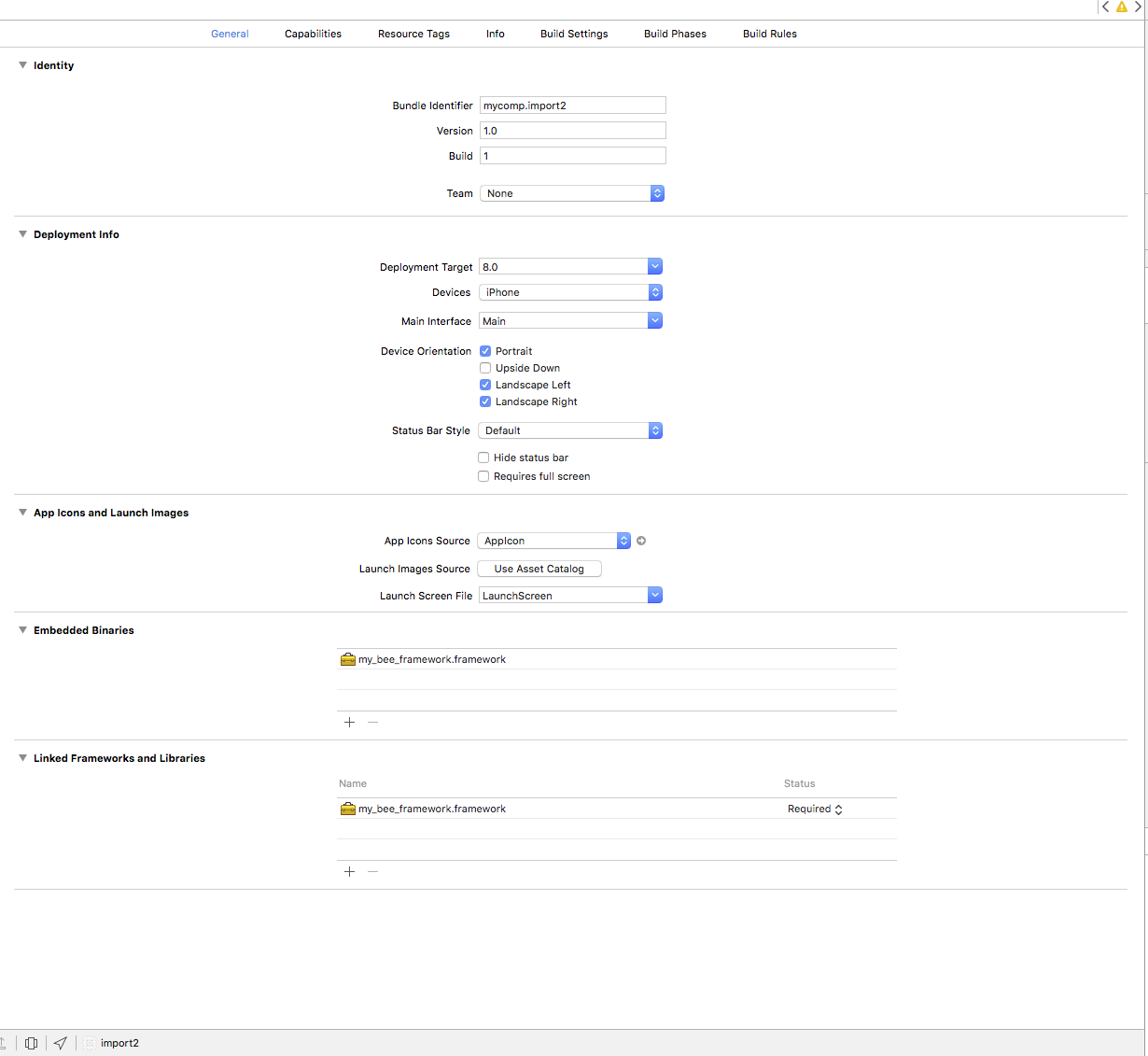Documentation
Documentor Guide
Introduction
Here you’ll find all the technical reference documentation on how to build your app or website with MicroBees!
Register and configure a MicroBees APP
Follow this simple steps to create and configure a new MicroBees APP.
- You’ll need MicroBees developer account to get started. If you don’t have one or want to upgrade your user account to a MicroBees Developer account now simply follow the link below:
Login with your microBees account - Choose “Apps” in the header navigation and select “Add a New App” or use the button below:
Create a new MicroBees App - Choose your development platform and provide requested informations.
- Your app will have a unique app ID. You will use this ID whenever you use one of our SDKs. You can find your app ID in your app’s dashboard.
- MicroBees auto-generates an app secret associated with your application. The application secret authenticates requests made by your application to MicroBees servers and should be treated like a password. Do not output your MicroBees application secret in your webpage markup; be careful when committing files containing this value into source control software such as a public Git or Subversion repository.
- Last step is to generate an App token. This is a long term token used by your application for request authentication on MicroBees servers.
Choose your app in Dashboard App Menu and select the navigation item “Rest Api Tool”; here you’ll find the functionality for automatic token generation. Use this function also to periodically update the token.
APIs and SDKs
Find out how our APIs work and integrate our products quickly using SDKs for common languages and platforms.
REST APIs
REST APIs is the primary way to get data in and out of your Hive.
It’s a low-level HTTP-based API that you can use to query data, post updates and a variety of other tasks that an app might need to do. This guide will teach you how to accomplish all these things.
Bearer Tokens
A Bearer Token is an opaque string that identifies a user or an app to make API calls. Because of privacy checks, the majority of API calls need to include a bearer token.
The token includes information about when the token will expire and which app generated the token. It is a cryptographic token produced by MicroBees, and is bound to a specific MicroBees API Client ID. The Hive uses the Bearer Token to calculate the user and the resources on which the user can operate.
Bearer Tokens are sent in the Authorization header of every Inline Action HTTP Request. For example:
The string “AbCdEf123456” in the example above is the Bearer Token.
Bearer Tokens are part of the OAuth V2 standard and widely adopted by MicroBees APIs.
Our OAuth2 Endpoints are:
Authorization EndPoint
https://dev.microbees.com/oauth/authorize
Token Endpoint
https://dev.microbees.com/oauth/token
To generate an app bearer token, you can make an Hive call:
Do a POST to our Token EndPoint
https://dev.microbees.com/oauth/token?grant_type=password&username=<user@microbees.com>&password=<UserPassword>&client_id=<YourAppClientID>&client_secret=<YourAppClientSecret>
Reading
All the properties of your Hive can be read simply with an HTTP POST request to the relevant endpoint.
Most API calls must be signed with a bearer token.
The response you receive will vary based on the node or edge that you are reading, but it will take the following general form:
ArraystatusA response codedataThe request responseerrorThe description of a possible encountered error (valorized only if status is not 0)
Writing
All MicroBees writing API is done simply with an HTTP POST request to the relevant edge with any necessary parameters included.
All publishing calls must be signed with a bearer token. There are a large number of edges which can be writed to, which you can find in the reference doc.
Handling errors
Requests made to our APIs can result in a number of different error responses. The following topic describes a list of error values.
Receiving Error Codes
The following represents a common error response resulting from a failed API request: Array
statusAn error code, some common values for which are listed below.errorThe description of a encountered error
| Error Code | Description |
|---|---|
| -1 | INVALID API KEY |
| -2 | INVALID CREDENTIALS |
| -3 | INVALID TOKEN |
| -4 | INVALID EMAIL |
| -5 | GENERIC ERROR |
Debugging APIs
Choose your app in Dashboard App Menu and select the navigation item “Oauth Tool”; here you’ll find the functionality for automatic token generation and to test the REST APIs.
Use this function also to periodically update the token.
Reference
This is a full list of the API methods. The APIs are divided in sections regarding:
- Auth management
- Gates
- Bees
- Sensors
- Actuators
- Statistics
- Messaging
Navigate the following documentation to find out the APIs you need.
Auth operations
Gate operations
/getMyGates
Method description |
||||||||||||||||
| End point | /getMyGates | |||||||||||||||
| Description | Get the list of all the GateBEEs of the user identified by the Bearer Token | |||||||||||||||
| Request method | POST | |||||||||||||||
| Bearer token | Required | |||||||||||||||
Request |
||||||||||||||||
| RequestParam | None | |||||||||||||||
| RequestBody | None | |||||||||||||||
Response |
||||||||||||||||
| A JSONArray representation of the user’s Gates | ||||||||||||||||
| Example | Array | |||||||||||||||
| Fields |
|
|||||||||||||||
/getGateDetails
Method description |
||||||||||||||||||||||||||||
| End point | /getGateDetails | |||||||||||||||||||||||||||
| Description | Get detailed infos about a Gate | |||||||||||||||||||||||||||
| Request method | POST | |||||||||||||||||||||||||||
| Bearer token | Required | |||||||||||||||||||||||||||
Request |
||||||||||||||||||||||||||||
| RequestParam | None | |||||||||||||||||||||||||||
| RequestBody | None | |||||||||||||||||||||||||||
Response |
||||||||||||||||||||||||||||
| A JSON representation of the Gate identified by an id | ||||||||||||||||||||||||||||
| Example | Array | |||||||||||||||||||||||||||
| Fields |
|
|||||||||||||||||||||||||||
/upgradeGates
Method description |
||||||||||
| End point | /upgradeGates | |||||||||
| Description | Sends an upgrade command to each Gate specified in the submitted list | |||||||||
| Request method | POST | |||||||||
| Bearer token | Required | |||||||||
Request |
||||||||||
| RequestParam | None | |||||||||
| RequestBody | Array | |||||||||
Response |
||||||||||
| A JSONArray of the sent commands | ||||||||||
| Example | Array | |||||||||
| Fields |
|
|||||||||
/updateGateLabel
Method description |
||||||||||
| End point | /updateGate | |||||||||
| Description | Update GateBEE properties | |||||||||
| Request method | POST | |||||||||
| Bearer token | Required | |||||||||
Request |
||||||||||
| RequestParam |
|
|||||||||
| RequestBody | None | |||||||||
Response |
||||||||||
| A JSON representation of the updated Gate | ||||||||||
/rebootGates
Method description |
||||||||||
| End point | /rebootGates | |||||||||
| Description | Sends a reboot command to each Gate specified in the submitted list | |||||||||
| Request method | POST | |||||||||
| Bearer token | Required | |||||||||
Request |
||||||||||
| RequestParam | None | |||||||||
| RequestBody | Array | |||||||||
Response |
||||||||||
| A JSONArray of the sent commands | ||||||||||
| Example | Array | |||||||||
| Fields |
|
|||||||||
Bee operations
/getMyBees
Method description |
|||||||||||||||||||||||||||||||||||||
| End point | /getMyBees | ||||||||||||||||||||||||||||||||||||
| Description | Returns the list of the user’s BEEs | ||||||||||||||||||||||||||||||||||||
| Request method | POST | ||||||||||||||||||||||||||||||||||||
| Bearer token | Required | ||||||||||||||||||||||||||||||||||||
Request |
|||||||||||||||||||||||||||||||||||||
| RequestParam | None | ||||||||||||||||||||||||||||||||||||
| RequestBody | None | ||||||||||||||||||||||||||||||||||||
Response |
|||||||||||||||||||||||||||||||||||||
| A JSONArray representation of the user’s BEEs | |||||||||||||||||||||||||||||||||||||
| Example | Array | ||||||||||||||||||||||||||||||||||||
| Fields |
|
||||||||||||||||||||||||||||||||||||
/getBeeDetails
Method description |
||||||||||||||||||||||||||||||||||||||||
| End point | /getBeeDetails | |||||||||||||||||||||||||||||||||||||||
| Description | Returns detailed informations about a specific BEE | |||||||||||||||||||||||||||||||||||||||
| Request method | POST | |||||||||||||||||||||||||||||||||||||||
| Bearer token | Required | |||||||||||||||||||||||||||||||||||||||
Request |
||||||||||||||||||||||||||||||||||||||||
| RequestParam |
|
|||||||||||||||||||||||||||||||||||||||
| RequestBody | None | |||||||||||||||||||||||||||||||||||||||
Response |
||||||||||||||||||||||||||||||||||||||||
| A JSON representation of the selected BEE | ||||||||||||||||||||||||||||||||||||||||
| Example | Array | |||||||||||||||||||||||||||||||||||||||
| Fields |
|
|||||||||||||||||||||||||||||||||||||||
/getGateBees
Method description |
|||||||||||||||||||||||||||||||||||||
| End point | /getGateBees | ||||||||||||||||||||||||||||||||||||
| Description | Returns the list of the BEEs linked to a specific Gate | ||||||||||||||||||||||||||||||||||||
| Request method | POST | ||||||||||||||||||||||||||||||||||||
| Bearer token | Required | ||||||||||||||||||||||||||||||||||||
Request |
|||||||||||||||||||||||||||||||||||||
| RequestParam |
|
||||||||||||||||||||||||||||||||||||
| RequestBody | None | ||||||||||||||||||||||||||||||||||||
Response |
|||||||||||||||||||||||||||||||||||||
| A JSONArray representation of the BEEs linked to a specific Gate | |||||||||||||||||||||||||||||||||||||
| Example | Array | ||||||||||||||||||||||||||||||||||||
| Fields |
|
||||||||||||||||||||||||||||||||||||
/updateBee
Method description |
||||||||||||||||
| End point | /updateBee | |||||||||||||||
| Description | Update GateBEE label | |||||||||||||||
| Request method | POST | |||||||||||||||
| Bearer token | Required | |||||||||||||||
Request |
||||||||||||||||
| RequestParam |
|
|||||||||||||||
| RequestBody A JSONObject with these fields |
Example Array |
|||||||||||||||
Response |
||||||||||||||||
| A JSON representation of the updated Gate | ||||||||||||||||
Sensor operations
/getMySensors
Method description |
|||||||||||||||||||||||||
| End point | /getMySensors | ||||||||||||||||||||||||
| Description | Returns the list of all the sensors of the user | ||||||||||||||||||||||||
| Request method | POST | ||||||||||||||||||||||||
| Bearer token | Required | ||||||||||||||||||||||||
Request |
|||||||||||||||||||||||||
| RequestParam | |||||||||||||||||||||||||
| RequestBody | None | ||||||||||||||||||||||||
Response |
|||||||||||||||||||||||||
| A JSONArray representation of the user’s sensors | |||||||||||||||||||||||||
| Example | Array | ||||||||||||||||||||||||
| Fields |
|
||||||||||||||||||||||||
/getSensorDetails
Method description |
|||||||||||||||||||||||||
| End point | /getSensorDetails | ||||||||||||||||||||||||
| Description | Returns detailed information about a Sensor | ||||||||||||||||||||||||
| Request method | POST | ||||||||||||||||||||||||
| Bearer token | Required | ||||||||||||||||||||||||
Request |
|||||||||||||||||||||||||
| RequestParam |
|
||||||||||||||||||||||||
| RequestBody | None | ||||||||||||||||||||||||
Response |
|||||||||||||||||||||||||
| A JSONObject representation of the sensor | |||||||||||||||||||||||||
| Example | Array | ||||||||||||||||||||||||
| Fields |
|
||||||||||||||||||||||||
/getBeeSensors
Method description |
|||||||||||||||||||||||||
| End point | /getBeeSensors | ||||||||||||||||||||||||
| Description | Returns the list of all the sensors of a BEE | ||||||||||||||||||||||||
| Request method | POST | ||||||||||||||||||||||||
| Bearer token | Required | ||||||||||||||||||||||||
Request |
|||||||||||||||||||||||||
| RequestParam |
|
||||||||||||||||||||||||
| RequestBody | None | ||||||||||||||||||||||||
Response |
|||||||||||||||||||||||||
| A JSONArray representation of the sensors associated to a BEE | |||||||||||||||||||||||||
| Example | Array | ||||||||||||||||||||||||
| Fields |
|
||||||||||||||||||||||||
/updateSensor
Method description |
||||||||||
| End point | /updateSensor | |||||||||
| Description | Update properties of a sensor | |||||||||
| Request method | POST | |||||||||
| Bearer token | Required | |||||||||
Request |
||||||||||
| RequestParam |
|
|||||||||
| RequestBody | None | |||||||||
Response |
||||||||||
| A JSON representation of the updated Sensor | ||||||||||
Actuator operations
/getBeeActuators
Method description |
||||||||||||||||||||||||||||||||||
| End point | /getBeeActuators | |||||||||||||||||||||||||||||||||
| Description | Returns the list of all the actuators of a BEE | |||||||||||||||||||||||||||||||||
| Request method | POST | |||||||||||||||||||||||||||||||||
| Bearer token | Required | |||||||||||||||||||||||||||||||||
Request |
||||||||||||||||||||||||||||||||||
| RequestParam |
|
|||||||||||||||||||||||||||||||||
| RequestBody | None | |||||||||||||||||||||||||||||||||
Response |
||||||||||||||||||||||||||||||||||
| A JSONArray representation of the actuators associated with a BEE | ||||||||||||||||||||||||||||||||||
| Example | Array | |||||||||||||||||||||||||||||||||
| Fields |
|
|||||||||||||||||||||||||||||||||
/getMyActuators
Method description |
||||||||||||||||||||||||||||||||||
| End point | /getMyActuators | |||||||||||||||||||||||||||||||||
| Description | Returns the list of all the actuators of the user | |||||||||||||||||||||||||||||||||
| Request method | POST | |||||||||||||||||||||||||||||||||
| Bearer token | Required | |||||||||||||||||||||||||||||||||
Request |
||||||||||||||||||||||||||||||||||
| RequestParam | None | |||||||||||||||||||||||||||||||||
| RequestBody | None | |||||||||||||||||||||||||||||||||
Response |
||||||||||||||||||||||||||||||||||
| A JSONArray representation of the user’s actuators | ||||||||||||||||||||||||||||||||||
| Example | Array | |||||||||||||||||||||||||||||||||
| Fields |
|
|||||||||||||||||||||||||||||||||
/getActuatorDetails
Method description |
||||||||||||||||||||||||||||||||||||||||
| End point | /getActuatorDetails | |||||||||||||||||||||||||||||||||||||||
| Description | Returns detailed informations about a specific Actuator | |||||||||||||||||||||||||||||||||||||||
| Request method | POST | |||||||||||||||||||||||||||||||||||||||
| Bearer token | Required | |||||||||||||||||||||||||||||||||||||||
Request |
||||||||||||||||||||||||||||||||||||||||
| RequestParam |
|
|||||||||||||||||||||||||||||||||||||||
| RequestBody | None | |||||||||||||||||||||||||||||||||||||||
Response |
||||||||||||||||||||||||||||||||||||||||
| A JSON representation of the selected Actuator | ||||||||||||||||||||||||||||||||||||||||
| Example | Array | |||||||||||||||||||||||||||||||||||||||
| Fields |
|
|||||||||||||||||||||||||||||||||||||||
Statistic operations
/getMyDataChannels
Method description |
||||||||||||||||||||||||||||
| End point | /getMyDataChannels | |||||||||||||||||||||||||||
| Description | Returns the list of the user’s Data channels | |||||||||||||||||||||||||||
| Request method | POST | |||||||||||||||||||||||||||
| Bearer token | Required | |||||||||||||||||||||||||||
Request |
||||||||||||||||||||||||||||
| RequestParam | None | |||||||||||||||||||||||||||
| RequestBody | None | |||||||||||||||||||||||||||
Response |
||||||||||||||||||||||||||||
| A JSONArray representation of the user’s Data channels | ||||||||||||||||||||||||||||
| Example | Array | |||||||||||||||||||||||||||
| Fields |
|
|||||||||||||||||||||||||||
/getMyRawEnergyData
Method description |
||||||||||||||||||||||||||||
| End point | /getMyRawEnergyData | |||||||||||||||||||||||||||
| Description | Returns a JSON representation of the raw stored energy data of a particular sensor | |||||||||||||||||||||||||||
| Request method | POST | |||||||||||||||||||||||||||
| Bearer token | Required | |||||||||||||||||||||||||||
Request |
||||||||||||||||||||||||||||
| RequestParam | None | |||||||||||||||||||||||||||
| RequestBody |
Example Array |
|||||||||||||||||||||||||||
Response |
||||||||||||||||||||||||||||
| A JSON representation of the stored energy data of a particular sensor | ||||||||||||||||||||||||||||
| Example | Array | |||||||||||||||||||||||||||
| Fields |
|
|||||||||||||||||||||||||||
/getMyEnergyData
Method description |
||||||||||||||||||||||||||||||||||||||||
| End point | /getMyEnergyData | |||||||||||||||||||||||||||||||||||||||
| Description | Returns a JSON representation of the stored energy data of a particular sensor | |||||||||||||||||||||||||||||||||||||||
| Request method | POST | |||||||||||||||||||||||||||||||||||||||
| Bearer token | Required | |||||||||||||||||||||||||||||||||||||||
Request |
||||||||||||||||||||||||||||||||||||||||
| RequestParam | None | |||||||||||||||||||||||||||||||||||||||
| RequestBody |
Example Array |
|||||||||||||||||||||||||||||||||||||||
Response |
||||||||||||||||||||||||||||||||||||||||
| A JSON representation of the stored energy data of a particular sensor | ||||||||||||||||||||||||||||||||||||||||
| Example | Array | |||||||||||||||||||||||||||||||||||||||
| Fields |
|
|||||||||||||||||||||||||||||||||||||||
Messaging operations
/sendCommand
Method description |
||||||||||||||||||||||
| End point | /sendCommand | |||||||||||||||||||||
| Description | Sends a actuator command | |||||||||||||||||||||
| Request method | POST | |||||||||||||||||||||
| Bearer token | Required | |||||||||||||||||||||
Request |
||||||||||||||||||||||
| RequestParam | None | |||||||||||||||||||||
| RequestBody | Array
|
|||||||||||||||||||||
Response |
||||||||||||||||||||||
| A JSONArray of the sent commands | ||||||||||||||||||||||
| Example | Array | |||||||||||||||||||||
SDKs
Android development
Using the Android SDK you can start in a short time a new Android IoT project from scratch. Read the “Getting started” section before to start.
The Android SDK simplifies the call to the REST API by creating a new activity. This operation will make it easy to communicate with microBees Cloud platform and hardware device.
Have fun!
Getting started
These are the simple step you have to do before start coding your Android APP:
- download the SDK from here library;
- Create your microBees Application from Developer Dashboard;
- Get your App ClientID (the API_KEY);
- Add our SDK (and dependencies) to your Android Studio project;
- Configure your project in accordance with the following specifications.
This SDK can be integrated with all other SDKs which you wish to work.
Have fun!
Including Library in Android Studio
- use the “Import Module…” function to include the mybees SDK
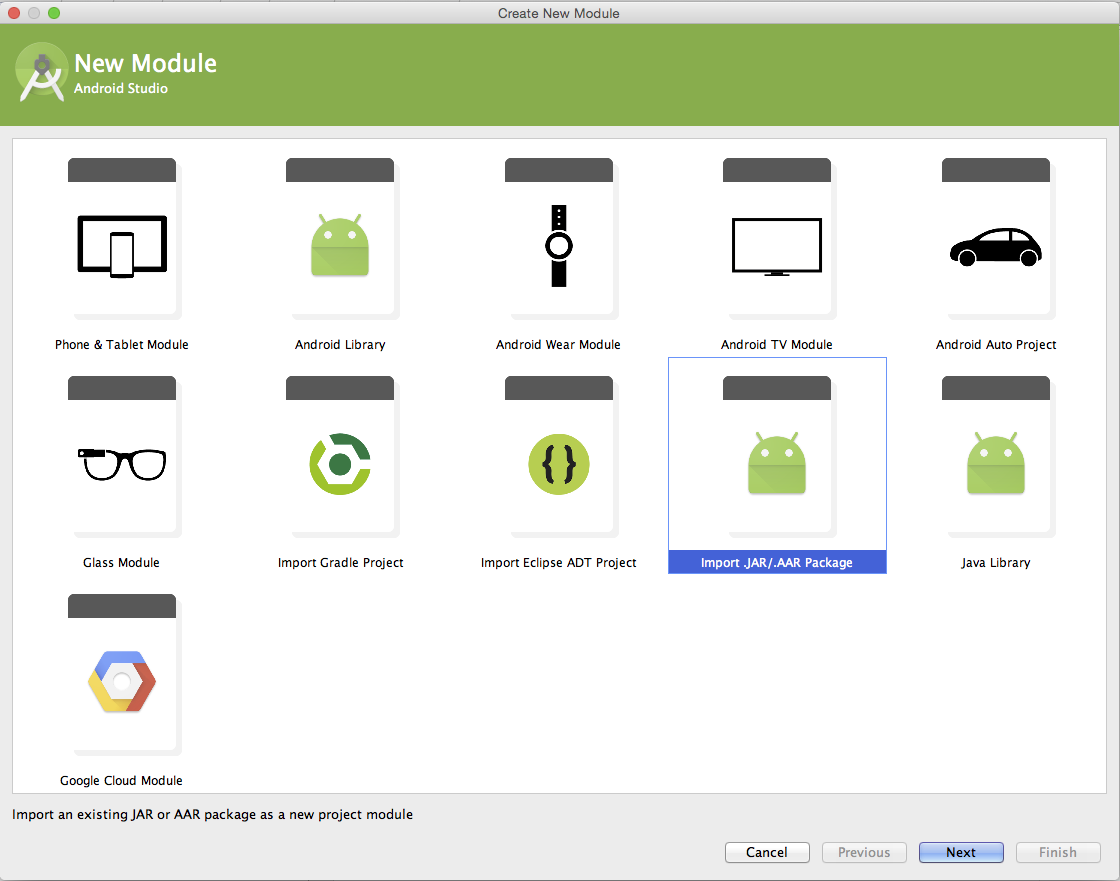
- After you’ve imported the module click on “Open Module Settings” and add dependencies from this module.
- Now in build.gradle add this dependencies: Array
- Open your strings.xml file. Example path: /app/src/main/res/values/strings.xml.
- In your Manifest.xml add:
Permission: Array Meta data: Array
Add a new string with the name microbees_clinet_id and value as your MicroBees Client ID
Create a Development Key Hash
MicroBees uses the key hash to authenticate interactions between your app and the MicroBees app.
- On OS X, run: Array
- On Windows, run: Array
Creating your Activity
This is how you must implement your activity, after connection you can send command or get information from microbees system.
Demo code Array
With this : Array
You can see complete list of all REST API here.
Rest Http.
The communication between server and client is managed with rest http. When you want invoke a specific method you can use :
see also Create your Activity.
Demo code
iOS development
Using the IOS SDK you can start in a short time a new IOS IoT project from scratch. Read the “Getting started” section before to start.
The IOS SDK simplifies the call to the REST API. This operation will make it easy to communicate with microBees Cloud platform and hardware device.
Have fun!
Getting started
These are the simple step you have to do before start coding your IOS APP:
- download the SDK from here framework;
- Create your microBees Application from Developer Dashboard;
- Get your App ClientID (the API_KEY);
- Add our SDK (and frameworks) to your Xcode Project;
- Configure your project in accordance with the following specifications.
This SDK can be integrated with all other SDKs which you wish to work.
Have fun!
Configure Xcode Project
The first step is to configure .plist file in your project.
ArrayYou must replace CLIENT_ID with ClientID in your app on dashboard.
In Your Application Delegate.
In your AppDelegate.m you connect yours app with My_Bees_Core, with this operation you can access to services in MicroBees platform.
ArrayWhen the connection is established the code in first callback is executed, you can check if this operation is completed with success or is failed in this case will call second callback.
REST API
The communication between server and client is managed with rest http. When you want invoke a specific method you can use :
see also In Your Application Delegate.
Demo code
You can see complete list of all REST API here.
Terms of Service
MicroBees is offering software, development tools, hardware, specifications and other products and services for the development of products and services that are compatible with the MicroBees Platform to you, as an individual or an authorized representative of a corporate or other entity (“you” or “your), so long as you (a) agree to be bound by this Developer License Agreement (the “Agreement”); (b) represent that you are of the legal age of majority in the jurisdiction in which you reside (at least 18 years of age in many countries); and (c) have the right and authority to enter into this agreement on your own behalf, or if you are entering into this agreement on behalf of a corporate or other entity, you have the authority to bind the entity that you represent. “MicroBees”, “we”, “us” or “our” means Microbees Technology Ltd., together with any affiliates that license materials for the MicroBees Platform.
Developer License Agreement
This Agreement is a binding legal agreement between you and Microbees. If you agree to all of the terms and conditions in this Agreement, you can accept this Agreement by clicking on the “I Agree” button, if available, or installing, copying or otherwise using the MicroBees Hardware. If you do not agree to the terms and conditions of this Agreement, do not click on the “I Agree” button (if available) and do not install, copy or use the MicroBees Hardware.
This Agreement is effective from the date of your acceptance until you or we terminate in accordance with the termination provisions of this Agreement (“Term”).
We may also update this Agreement from time to time, so it is important that you check back often for updates. The most current version of this Agreement will always be available on Developer site at the following link: http://developer.microbees.com/developer/documentation/.
Our Hardware contains some components that are proprietary to MicroBees. Those components are subject to the terms and conditions of this Agreement. Other components of our Hardware may be distributed to you under a separate license, including Open Source Software licenses (each separate license is a “Separate Component License”). If you use any components of the Hardware that are subject to a Separate Component License, you will need to agree to that Separate Component License for those components. If the terms of any Separate Component License are inconsistent with this Agreement, the Separate Component License terms will control.
Definitions
In this Agreement, when capitalized:
“Authorized Users” means your employees or other authorized contractors or agents who have written and binding agreements with you to protect the unauthorized use and disclosure of Microbees’s and other third party Confidential Information (to the extent they will have access to such Confidential Information).
“BEES” means all Platform-related hardware, software, documentation, and other materials provided to you by or on behalf of Microbees.
“Developer Product(s)” means any software, hardware or other product or service created by you or on your behalf using the Hardware Kit.
“Open Source Software” means any software or software component, module or package that contains, or is derived in any manner (in whole or in part) from, any software that is distributed as free software, open source software or under similar licensing or distribution models, including, without limitation, software licensed or distributed under any of the following licenses or distribution models, or licenses or distribution models similar to any of the following: (a) GNU’s General Public License (GPL) or Lesser/Library GPL (LGPL); (b) the Artistic License (e.g., PERL); (c) the Mozilla Public License; (d) the Netscape Public License; (e) the Sun Community Source License (SCSL); (f) the Sun Industry Standards License (SISL); (g) the BSD License; (h) the MIT License; and (i) the Apache License.
“Hive” means the cloud platform that is being developed by Microbees. The Hive allows you to develop cloud-based Developer Products.
“Third Party Software” means any software, computer programming code or accompanying documentation owned by any third party including, but not limited to, any of following: any software licensed from a third party, or
- any software placed in the public domain and accessible to anyone without any specific license terms attached thereto, or
- any software disclosed or distributed under a license that permits users to use, modify, improve or distribute such software and/or documentation and requires any or all of the following:
- the making available of source code, object code and/or accompanying documentation of the software or any modifications to, or derivatives of, such software and/or documentation; or
- the granting of the right to distribute, use, create modifications to, or create derivative works from, such software and/or documentation at no charge or on a royalty-free basis.
- any Open Source Software.
“Update(s)” means bug fixes, enhancements, modifications, new releases, new versions, supplements, updates, or upgrades to the BEES.
Developer Kit Components
The BEES contains proprietary components (consisting of closed source components and reference source components), and may contain Open Source Software components, as further described below:
- Closed Source Components. The closed source components of the BEES are those Microbees-proprietary components that you may reference as you create a Developer Product.
As long as you comply with the provisions of this Agreement, Microbees hereby grants you a limited, non-exclusive, personal, revocable, non-sublicensable and non-transferable license during the Term to use and reproduce the BEES internally for the sole purpose of developing one or more Developer Products for use with the Hive. - Reference Source Components. The reference source components are those Microbees-proprietary components that contain code that you may distribute along with your Developer Product.
You can distribute the Reference Source Components along with your Developer Product, as long as you comply with the terms and conditions in this Agreement, including but not limited to the requirements listed in subsections (a), (b) and (c) below. You may use the BEES only to create Developer Products that are intended for use with the Hive. You may copy, use and distribute the Reference Source Components to distributors of your Developer Product and end users, when the Reference Source Components are used in your Developer Product. You may not modify or otherwise change the Reference Source Components. To distribute the Reference Source Components, you must (i) add significant primary functionality to the Reference Source Components as part of your Developer Product; (ii) you must include terms of use and require distributors and end users to agree to terms and conditions that are as protective of the Reference Source Components as this Agreement; (iii) display your valid copyright notice in your Developer Product; and (iv) indemnify, defend and hold harmless MicroBees from any claims (including attorney’s fees) related to the distribution or use of your Developer Product. If any Open Source Software Components are offered, they will be made available in accordance with the LGPL v2 license.
Your Responsibilities
Except as otherwise allowed under this Agreement you must not, directly or indirectly copy, modify, adapt, redistribute, decompile, reverse engineer, disassemble, or create derivative works of the Hardware Kit or any part thereof, or enable or allow others to do such things. These restrictions apply except as prohibited by applicable law and only to the extent of that prohibition.
Except as expressly granted in this Section, MicroBees does not grant you a license under any MicroBees patent, copyright, trademark or other intellectual property rights. MicroBees is not granting you any right to sell, license, rent, distribute or otherwise commercialize a Developer Product under this Agreement.
Other than the rights we grant to you in this Agreement, you will not use any trademarks, trade dress or other marks belonging or licensed to MicroBees in any way unless we authorize that use in writing. You agree that all goodwill arising out of your authorized use of MicroBees’s marks shall inure to the benefit of and belong to MicroBees.
Our Use of Data and Developer Products
During the Term, if we request access to your Developer Products, which we intend to use for Hive-development purposes, you agree to provide us with access, even if your Developer Product is incomplete. You agree that you will not charge MicroBees for access to your Developer Products – except that you will be entitled to a reimbursement at cost from MicroBees if your Developer Product is hardware and we request more than two hardware units for testing and evaluation purposes.
You hereby grant MicroBees and its affiliates, during the Term, a worldwide, royalty-free and fully paid up, non-exclusive license, without rights to sublicense, to use, reproduce, distribute, perform, or display Developer Products for the purpose of developing, modifying, marketing, promoting, sponsoring or otherwise commercializing the Hive. MicroBees may not sell, license or otherwise transfer the Developer Products.
Our Privacy Policy, located at https://developers.microbees.com/privacy-policy, explains how MicroBees handles your personal data and information and protects your privacy when you use the BEES and Hive.
By using the BEES and Hive, you agree that any personal data and information that you provide to us are subject to our Privacy Policy.
You agree that MicroBees and its affiliates may collect and use technical and related information that is gathered periodically, including but not limited to information about your Developer Products, computer, system software, other software and peripherals. MicroBees may use this information, as long as it is in a form that does not personally identify you, to improve the BEES, to provide services, if any, related to the BEES, verify compliance with this Agreement or for other business purposes. You agree to obtain all consents from the users of your Developer Products necessary for MicroBees to use this information.
Our Rights and Obligations Under this Agreement
Updates and Maintenance – MicroBees expects to support and improve the Hive and BEES over time. In order to do this, we may extend, enhance, or otherwise modify the BEES, with or without notice. If MicroBees makes any Updates available, those Updates will be governed by this Agreement — except that if a separate license is provided with the Update, then the terms of that license will govern the Update. Any updates may have APIs, features, services and/or functionality that are different from those found in the BEES licensed under this Agreement. You are solely responsible for ensuring that your Developer Product functions properly after any such Update. You acknowledge that we have no obligation to provide any maintenance, technical or other support in respect of the BEES.
Development of the Platform – You understand and agree that:
- MicroBees may change the name of the Hive (or its parts);
- MicroBees may decide whether to and how to develop and promote the Hive;
- The Hive may not support the commercialization of any Developer Product;
- MicroBees may choose not to use, accept, certify or otherwise support any Developer Product; and
- MicroBees will not be liable for its actions or omissions relating to the implementation of the Hive.
Your Obligations for Use of the Hive or the BEES
You represent and warrant to MicroBees that:
- (i) you have the requisite legal, and if applicable, corporate authority to enter into this Agreement and perform your obligations under this Agreement, and this Agreement does not conflict with any other agreement or obligation by which you are bound; (ii) you are and will be responsible for your Authorized Users’ use of the Hive and BEES and their compliance with this Agreement; and (iii) you will be solely responsible for all activities you and your Authorized Users undertake in connection with the Hive, the BEES, the Developer Products and the development of Developer Products.
- Your Developer Product: (i) is free from material errors and defects; (ii) has been designed and developed for installation and operation solely on devices that you have fully tested and approved; and (iii) will operate with the Hive.
- Use of your Developer Product does not and will not infringe the intellectual property rights, or other proprietary rights of any third party, and MicroBees’s use of any of these products, materials or services does not and will not infringe any proprietary rights of any third party, and you shall immediately notify MicroBees in the event of any such infringement.
- Your Developer Product does not, and will not when delivered or provided, contain any computer code designed to disrupt, disable, harm, or otherwise impede in any manner the operation thereof, or any other associated software, firmware, hardware, computer system or network (sometimes referred to as “viruses” or “worms”), and you have taken reasonable steps to test for, and have found no such viruses or worms.
You acknowledge and agree that your Developer Products must comply with the conditions and requirements set out below:
- You will not, through use of the BEES or otherwise, create any Developer Product or other program that would disable, hack or otherwise interfere with any security, digital signing, digital rights management, content protection, verification or authentication mechanisms implemented in or through the Hive, this BEES, or other MicroBees software or services, or enable others to do so.
- You (i) will comply with all applicable legal and regulatory requirements; (ii) will comply with all applicable laws and regulations of any jurisdiction in which the Developer Products are offered or made available, including all regulatory and legal requirements applicable to the creation, testing, and use of any Developer Product (or any component of the Developer Product); and (iii) are solely responsible for obtaining all required and necessary permissions and/or approvals from relevant government or regulatory authorities.
If the Developer Product may collect, transmit, maintain, process, share, disclose or otherwise use personal information, location information, health information or other data that relates to a user (“User Information Handling”):
- You must comply, and the Developer Product must be compliant, with all applicable privacy and data collection laws and regulations with respect to such User Information Handling.
- You must ensure that any processing or transmission of user data is conducted in a manner that preserves the accuracy and security of the data. If your Developer Product engages in User Information Handling, you are required to maintain a privacy policy and inform the users of your Developer Product of your privacy policy. Your privacy policy must (i) comply with applicable laws and regulations, (ii) inform users of the information collected by your Developer Product and how that information is used, stored, secured and disclosed, and (iii) describe the controls that users have over the use and sharing of their information, and how they may access their information.
- You must not design or market Developer Products for the purpose of violating any legal rights of any person (including but not limited to privacy rights).
In addition, and without limiting your obligations to follow all applicable laws and regulations, you must ensure that any Developer Product that offers health information or location information based services or functionality notifies and obtains consent from an individual before the individual’s health or location data is collected, transmitted or otherwise used by the Developer Product. In addition, Developer Products that use health information based APIs shall comply with any registration process that we may implement.
If a Developer Product captures, collects or records any form of user or device data, images, pictures or voice data (collectively “Recordings”), or processes, maintains, uploads, syncs, or transmits any form of user data, content or information (collectively “Transmissions”), such Recordings and Transmissions must comply with all applicable laws and regulations (including but not limited to privacy laws) as well as any policies or requirements that MicroBees may provide to you. In particular, you must ensure that a reasonably distinctive and conspicuous visual or audio indication that a Recording is taking place is displayed or played to the user as part of the Developer Product.
You will be solely responsible for any and all claims and/or damages arising from or related to the download or use of interpreted code in any Developer Product, other than the code that is interpreted and run by the documented Application Programming Interface(s) and built-in interpreters contained in the BEES, except as authorized otherwise by MicroBees in advance in writing.
If your Developer Products use location-based APIs for real-time route guidance, you must have an end user license agreement that includes the following notice: “REAL TIME LOCATION DATA ACCESSED VIA THIS DEVELOPER PRODUCT MAY BE INACCURATE OR INCOMPLETE. YOUR USE OF THIS DEVELOPER PRODUCT IS AT YOUR SOLE RISK.” You shall not use the Developer Product for life support devices or other devices that may cause deaths, injuries or severe physical or environmental losses. Any attempt to do so shall be deemed as a material breach under this Agreement.
If your Developer Product includes any Open Source Software, (i) you are responsible for compliance with all applicable Open Source Software license terms, including any source code availability requirements, and (ii) your Developer Product must not cause any non-Open Source Software to become subject to the terms of any Open Source Software license.
You will promptly respond to MicroBees regarding the use of policies and APIs in connection with the Developer Product and/or BEES, upon MicroBees’s request.
You will not attempt to hide or obscure any features, functionality or content in your Developer Product.
Disclaimer of warranty
All Hive and BEES materials or related services from MicroBees are provided on an “as is” and “as available” basis, and MicroBees makes no warranties, whether express, implied or statutory with respect to the Hive, updates or any related services and MicroBees expressly disclaims any and all warranties of any kind, whether express or implied. Your use of the Hive or BEES, including any updates or related services, is at your own discretion and risk, and you will be solely responsible for any damage that results from the use of the Hive, BEES, including any updates, or related services.
Limitation of liability
Subject to terms and conditions of this agreement and to the fullest extent allowed and permitted by applicable laws and regulations, MicroBees shall not, under any circumstances, be liable to you or any third party through you for personal injury or any consequential, exemplary, incidental, indirect, punitive or special damages whatsoever, including, without limitation, damages for delay of delivery, loss of profits, loss of data, loss of goodwill, business interruption or any other commercial damages or losses, arising out of or in relation to this agreement, your use of the BEES, Hive or other products or services provided by MicroBees under this agreement, or your development of developer products, whether based on breach of contract, breach of warranty, tort (including negligence), product liability or otherwise, even if MicroBees has been advised of or is aware of the possibility of such damages and notwithstanding the failure of essential purpose of any remedy. Your understanding, acknowledgement and acceptance of this agreement are the legal basis and consideration for the licenses granted under it. In no event shall MicroBees’s total liability to you under this agreement for all damages (other than as may be required by applicable law in cases involving personal injury) exceed the amount paid to MicroBees for the BEES.
How This Agreement May Be Terminated
(a) You can terminate this Agreement immediately by stopping your use of the BEES; and (b) MicroBees can terminate this Agreement immediately, (i) if you have or we believe that you have breached any terms of this Agreement; (ii) if we are required by law to terminate this Agreement or the rights granted by MicroBees; or (iii) if we stop providing the BEES or Hive for any reason.
As long as we terminate this Agreement following the procedures in this Agreement, MicroBees will have no liability to pay compensation or damages, or to provide an indemnity of any kind as a result of terminating this Agreement, and termination of this Agreement is without prejudice to any other right or remedy that MicroBees may have, now or at any time in the future. When this Agreement expires or terminates: (a) all rights granted to you in this Agreement will terminate; (b) you will immediately stop using the BEES.
Termination of this Agreement will be without prejudice to any other right or remedy MicroBees may have now or in the future.
Privacy Policy
This Privacy Policy applies to the MicroBees cloud Platform, which includes any website or online application that refers or links to this Privacy Policy and the following MicroBees websites: www.microbees.com, developers.microbees.com, dev.microbees.com (collectively, the “Hive”).
Information we collect
We collect various types of information in connection with the Platform, including:
- Information you provide directly to us when you register to use a Website or obtain a Platform service;
- Information we collect about your use of the Platform; and
- Information that you upload from hardware devices and applications you develop to the Platform.
We may also seek your consent to collection of information not described in the Privacy Policy.
Use and Sharing of Information
We use the information we collect to, among other things:
- Provide the services you request; and
- Understand the way you use the services so that we can improve your experience.
We also use the information we collect in ways described to you at the point of collection, or otherwise with your consent.
Except as described in this Privacy Policy, we will not share your information with third parties. However, we may share your information with:
- Service providers – companies that provide services for or on behalf of Microbees; and
- Law enforcement – when we are required to do so or to protect Microbees and our users.
How To Contact Us
You can email us at the following address: info@microbees.com
Hive Privacy Policy
Microbees Technology Ltd know how important privacy is to our customers, and we strive to be clear about how we collect, use, disclose, transfer and store your information. This privacy policy (the “Privacy Policy”) provides an overview of our information practices. The Privacy Policy applies to (i) the Hive, a cloud platform and mobile apps operated by MicroBees that will enable mobile devices and cloud connected hardware, (ii) the following Microbees websites: www.microbees.com (“Offical site”), developer.microbees.com and dev.microbees.com(the “Developer Portal”), hive.microbees.com (the “User Portal”) any device, website or online application that links to this Privacy Policy (collectively, the “Hive”).
Please note that this Privacy Policy applies regardless of whether you use a computer, mobile phone, tablet, TV, or other device to access the Hive. It is important that you read the Privacy Policy carefully because anytime you use the Hive, you consent to the practices we describe in the Privacy Policy. If you do not agree to the practices described in the Privacy Policy, you should not use the Hive.
It also is important that you check back often for updates to the Privacy Policy. By accessing or using the Platform after we have placed such a notice, you consent to the new practice(s) identified in the update. The most current version of the Privacy Policy will always be available on developers.microbees.com/documentation and/or www.microbees.com/privacy.
What This Privacy Policy Covers
This Privacy Policy covers how MicroBees treats personally identifiable information that it collects and receives through the Hive. “Personal Information” means information about you that is personally identifiable (e.g., your name, address, email address or phone number, your sensors data) and not otherwise publicly available.
What Information Do We Collect About You?
We do not collect Personal Information about you through the Hive without your knowledge or action. We use Personal Information that we collect to (i) provide the Hive services you request and (ii) understand the way you use the Hive services so that we can improve your experience. Your information is collected and used in the following ways through the Hive.
The Hive. MicroBees operates the Hive, which offers web forms and an interface that allows cloud-based services to store and exchange data from diverse devices such as, but not limited to, the BEES (embedded devices). The Hive exposes application programming interfaces (APIs) that enable developers to store or read data from devices, services and mobile applications. The Personal Information collected through the APIs and hosted on the Hive’s cloud servers may include, but is not limited to, name and other demographic information of the user and sensors data. The Personal Information collected through the Hive is used to offer the Hive’s services, including embedded hardware devices (the BEES).
Websites. MicroBees offers various products and services on websites associated with the Hive, including the Official site, User Portal and the Developer Portal. Personal Information is collected through the registration forms of the Hive websites, and may include, but is not limited to, name, phone number, fax number, email address and, if applicable, credit card information. The Personal Information collected through the Hive websites is used to offer the particular products and services available through the Hive.
Information About Your Use of the Platform. In addition to the information you provide, we may collect information about your use of the Hive, such as the applications and devices you use, the websites you visit, and how you interact with content offered through a Hive service.
Other Information We Collect. We also may collect other information about you, your device(s), or your use of the Hive in ways that we describe to you at the point of collection or otherwise with your consent.
To Whom Do We Disclose Your Information?
Except as described below and in this Privacy Policy, we will not disclose your Personal Information to any third parties without your consent.
Disclosures to Certain Third Parties. We may disclose your Personal Information to our subcontractors or agents that we contract with to assist us in providing the Hive; provided that any such subcontractors or agents shall agree in writing to comply with the privacy and security standards described in this Privacy Policy.
Disclosures Under Special Circumstances. There may be instances when we disclose your Personal Information to other parties:
- to comply with the law or respond to compulsory legal process (such as a search warrant or court order);
- to verify or enforce compliance with the policies governing the Hive; or
- to protect the rights, property or safety of MicroBees, or any of our respective affiliates, business partners, or customers.
Other Parties in Connection With Corporate Transactions. We may disclose your information to a third party as part of a merger or transfer, or in the event of a bankruptcy.
Other Parties With Your Consent or At Your Direction. In addition to the disclosures described in this Privacy Policy, we may share information about you with third parties when you consent to or request such sharing.
Automatically Collected Information And Anonymous Information
Aggregated Data. MicroBees collects aggregate queries for internal reporting and also counts, tracks, and aggregates the visitor’s activity into MicroBees’s analysis of general traffic-flow through the Hive. To these ends, MicroBees may merge information about you into aggregated group data. In some cases, MicroBees may remove personal identifiers from Personal Information and maintain it in aggregate form that may later be combined with other information to generate anonymous, aggregated statistical information. Such anonymous, group data may be shared on an aggregated basis with MicroBees’s affiliates, business partners, service providers and/or vendors; if it does so, MicroBees will not disclose your individual identity.
Web Server Logs and IP Addresses. An Internet Protocol (“IP”) address is a number that automatically identifies the computer/machine you have used to access the Internet. The IP address enables our server to send you the web pages that you want to visit, and it may disclose the server owned by your Internet Service Provider. MicroBees may use IP addresses to conduct website analyses and performance reviews and to administer the Hive.
Cookies, Beacons and Similar Technologies. We, as well as certain third parties that provide content, advertising, or other functionality on our services, may use cookies, beacons, and other technologies in certain areas of our services.
Cookies. Cookies are small files that store information on your computer, mobile phone or other device. They enable the entity that put the cookie on your device to recognize you across different websites, services, devices, and/or browsing sessions. Cookies serve many useful purposes. For example:
- Cookies can remember your sign-in credentials so you don’t have to enter those credentials each time you log on to a service.
- Cookies help us and third parties understand which parts of our services are the most popular because they help us to see which pages and features visitors are accessing and how much time they are spending on the pages. By studying this kind of information, we are better able to adapt the services and provide you with a better experience.
- Cookies help us provide you with relevant content by collecting information about your use of the Hive and other websites and apps.
When you use a web browser to access a website, you can configure your browser to accept all cookies, reject all cookies, or notify you when a cookie is sent. Each browser is different, so check the “Help” menu of your browser to learn how to change your cookie preferences. The operating system of your device may contain additional controls for cookies.
Please note, however, that some services may be designed to work using cookies and that disabling cookies may affect your ability to use those services, or certain parts of them.
Other Local Storage. We, along with certain third parties, may use other kinds of local storage technologies, such as Local Shared Objects (also referred to as “Flash cookies”) and HTML5 local storage, in connection with our services. These technologies are similar to the cookies discussed above in that they are stored on your device and can be used to store certain information about your activities and preferences. However, these technologies may make use of different parts of your device from standard cookies, and so you might not be able to control them using standard browser tools and settings.
By accessing and using the Platform, you consent to the storage of cookies, other local storage technologies, beacons and other information on your devices. You also consent to the access of such cookies, local storage technologies, beacons and information by us.
Security
MicroBees understands that storing data in a secure manner is essential. MicroBees stores Personal Information and other data using reasonable physical, technical and administrative safeguards to secure data against foreseeable risks, such as unauthorized use, access, disclosure, destruction or modification. Although we make good faith efforts to store the information we collect in a secure operating environment that is not available to the public, we cannot guarantee complete security. Further, while we work to ensure the integrity and security of our network and systems, we cannot guarantee that our security measures will prevent third-party “hackers” from illegally obtaining this information.
Links To Other Websites
Our Hive services may link to third-party websites and services that are outside our control. We are not responsible for the security or privacy of any information collected by such websites or other services. You should exercise caution, and review the privacy statements applicable to the third-party websites and services you use. We also make available to you certain products or services (e.g., apps available through the Hive) developed by third parties. MicroBees is not responsible for these third-party products or services.